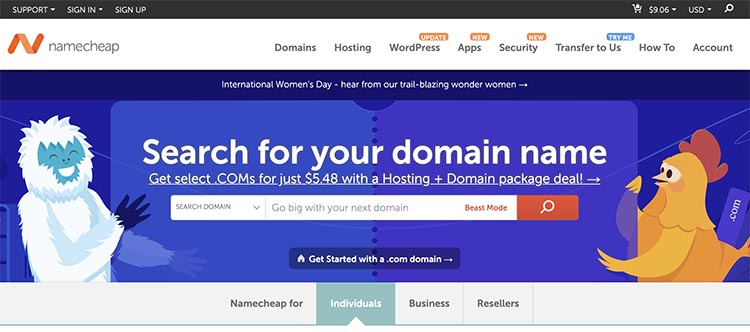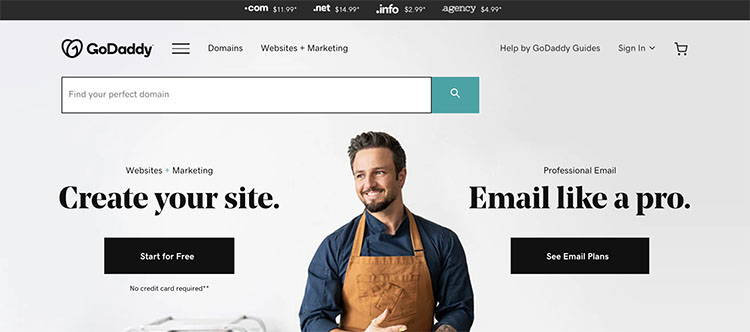Learning how to make a website can be a time-consuming process. If you don’t have any experience, how will you know where to start and if you’re choosing the best options?

My names Matt and I’m a front-end developer. I created this free five step tutorial to help people like you quickly create your small business, blog, portfolio or personal website.
In this tutorial, I’ll teach you how to quickly design your website, choose a platform like WIX or WordPress and where to get help if you need it.
I’ll also provide links to more in depth tutorials that will show you specifically how to build your website. Best of all, you’ll be able to make a website without knowing how to write any code.
If you have questions, feel free to send me a message. I’ll do my best to answer them. Otherwise, let’s start by designing your website.
Design Your Website

If you’re using a website builder or creating a WordPress website, you don’t have to create a full website design. The template or theme you choose will cover most of the design work.
Creating a high-level design of your website will help you transition from the idea phase to the design phase.
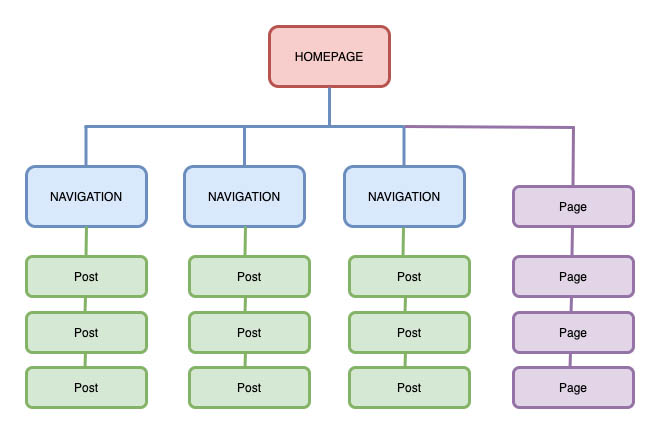
Find Similar Websites
The similar sites you find will help you as you design your website.
Finding similar websites can be broken down into three-steps:
- Use Google or your favorite search engine to find similar websites.
- Use tools like keywordtool.io to find a variety of search terms.
- Expand your list of websites by using Alexa’s Find Similar Sites tool to find similar websites.
Create Your Site Structure
Your site structure is made up of the standard pages you’ll find on most websites. 5 of the most common pages you’ll see on most websites are:

Look at your similar sites and see if there are any other standard pages you’ll like to see on your website.
Once you have a good idea of which standard pages you want on your website. Make note of them and move on to the next section.
Create Your Content Pages
Your content pages are the pages your site visitors come to see.
Do you have an idea of what type of content you want to create? If so, you can make note of it with your standard pages. If not, look at your similar websites for ideas.
Your list should have at least 10 content ideas with a variety of different content.
This list doesn’t have to be an exhaustive list of content. Just get something started. You’ll add and remove content ideas as you build your website.
For justmakeawebsite.com my list would look like:
- Designing Your Website
- Registering a Domain Name
- WIX vs WordPress
- How to Make a WIX Website
- 10 Extremely Popular WIX Templates
- 15 Best WIX Apps
- How to Make a WordPress Website
- Free WordPress Themes
- Essential WordPress Plugins
- Top 5 Web Hosting Companies
Create Your Site Navigation
Group your content pages into similar topics. These topics will become your site navigation.
Here’s a few things you’ll want to keep in mind when creating your site navigation:
- Together your links should sum up the content on your website.
- Links should be one word – two if absolutely necessary.
- Try not to use more than 6 links.
- Use your logo to link to your homepage.
- Make your links descriptive.
- Use Keywords when possible.
Most importantly, your list of site navigation links should sum up the content on your website.
When people look at your site navigation, they should get a good sense of the kind of content your website provides.
Here’s how I grouped the content for justmakeawebsite.com:
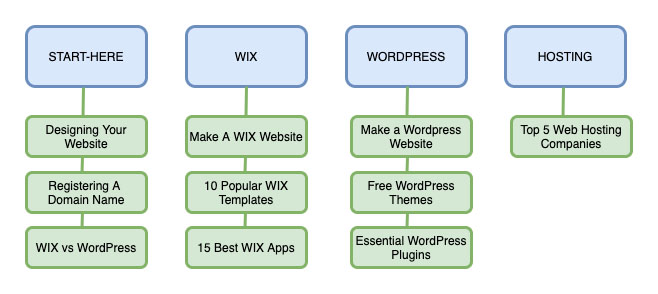
While looking at my groups, I decided a link from my standard webpages would be a good addition to my site navigation. I decided to add the About page because in addition to the links it helps people learn more about my website.
My final site navigation ended up looking like this:
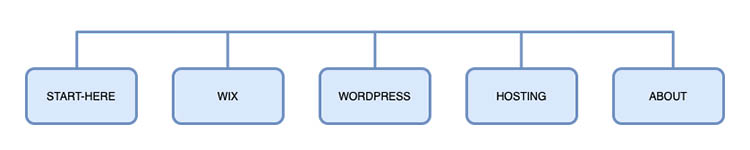
Here’s how the final visual sitemap looks for justmakeawebsite.com:
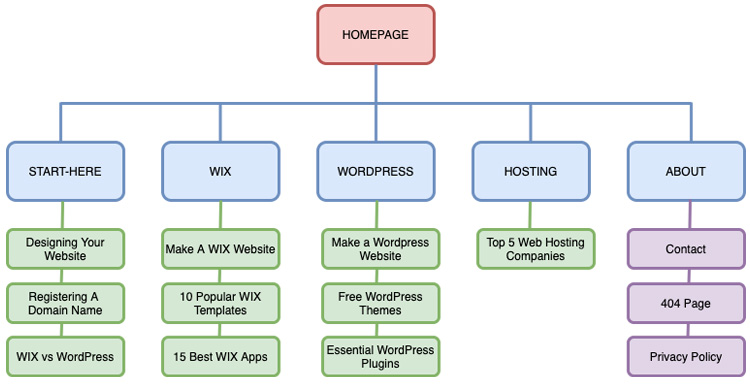
Now that you have a visual sitemap for your website, it’s time to give your creation a name.
Register A Domain Name

It’s important to find a good domain name. Your domain name is how people find you and it’s the first impression they get from your website.
Keep in mind, your domain name doesn’t have to be perfect. As you build your website, it’ll draw its identity more from how you brand it than the actual domain name.
Good domain names:
- Summarize the theme of your site.
- Use .com whenever possible.
- Use keywords and search phrases.
- Help create a brand.
Mistakes you’ll want to avoid:
- Including others brand names or trademarks.
- Using hyphens and numbers.
- Making it difficult to spell.
- Waiting too long to register your domain name.
When you sign up for a web hosting account, you’ll probably be offered a free domain name for a year. While its ok to take this option, I’d recommend keeping your domain name separate from your hosting account.
Third parties generally offer lower renewal rates, especially if you want domain privacy; and keeping your domain name separate from your hosting account is considered best practice.
Where To Register A Domain Name
Name Cheap
They have some of the best domain name prices online. Especially if you purchase domain privacy (called WhoisGuard) which is free forever at the time of this writing. In addition, they have a pretty simple to user interface and their customer service responds pretty fast.
GoDaddy
Renewal rates are higher than Name Cheap, but they have 99 cent first year domain name promos. If you want to keep your domain name separate from your hosting account but the free domain sounds attractive, GoDaddy is a good alternative. Google “godaddy 99 cent domain” and click the first link.
Need more help finding and registering a domain name? How to find and register a great domain name goes into more detail about what was covered in this section.
WIX or WordPress?
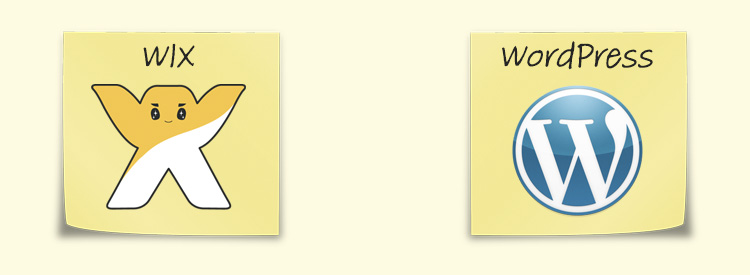
Have you researched which platform and web host is best for your website? If so, you were probably overwhelmed with information.
Anyone creating a personal, portfolio, blog, small business or similar website can save time by researching the two most popular platforms first – WIX and WordPress.
Both WIX and WordPress:
- Have a variety of prebuilt designs and apps.
- Are optimized for desktop and mobile websites.
- Allow you to create a website without writing any code.
Both of these are really great platforms to use for your website, so you might be wondering – which ones the best? I’ve used WIX and WordPress for different projects and my conclusion is – they’re both good under different circumstances.
Let’s look at some advantages and challenges of WIX and WordPress then determine when to use one or the other.
WIX
WIX is a website builder with a drag and drop interface that focuses on making the website building process as easy as possible.
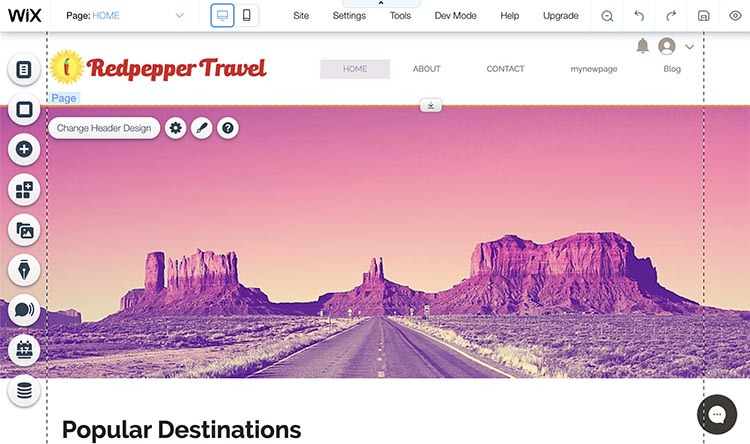
They take care of all the technical details such as web hosting, security updates and site backups so you can focus on building your website.
WIX also comes with a lot of free tools like templates, apps, images and icons you can use to make your site look great.
Best of all, they make it really easy to get started. They have a free plan that lets you create as many sites as you want and a well documented Help Center to help you along the way.
You might be thinking this sounds like Shangri-la – some mystical paradise where no one ages and you’re shielded from all the tech talk that rains on your brain.
The truth is, WIX is a great platform to start your website on, but there’s two sides to every story so lets get down to the nitty-gritty.
If you want to see some WIX websites check out these Websites Designed on Wix.
Advantages:
- You get your site up and running quickly.
- Has over 500 templates and 300 apps that are mostly free.
- Its considered all inclusive. Many extra features are included in your monthly plan.
- When it comes to making a website, Wix is about as easy as it gets.
- Easily Integrate Marketing Tools (Google Analytics, Mail Chimp, Hotjar etc.)
- Drag and drop interface (for images, text, contact forms etc.)
- Excellent documentation and support.
Challenges:
- WIX doesn’t provide free email. They suggest you create a Google G-Suite account.
- You can’t move your website to another web host. It only works on the WIX platform.
- You’re limited to the Apps that WIX provides for you.
- Minimal amount of hosting features to optimize your website.
When to Choose WIX:
- You want to use one of the easiest website building platforms around.
- You want everything in one place, templates, a logo maker, images, apps etc.
- You don’t mind paying extra for email addresses that end in your domain name.
- You don’t mind being stuck on the WIX platform.
WordPress
WordPress is one of the most popular website building platforms in the world. Beginners can create a website without writing code while seasoned programmers can create almost anything imaginable. One-third of all websites on the internet are created using WordPress.
WordPress is open-source software. That means it’s free to use and modify any way you want. As a result, programmers have created thousands of free and paid themes (designs) and plugins (programs) that you can download and use to enhance your website.
If you’ve done any research on WordPress, you might have noticed there are two versions: WordPress.com and WordPress.org. While they’re both WordPress, they function quite differently. The main difference is where you host your website and the extent to which you can modify it.
WordPress.com is a monthly service and you host your website on WordPress.com servers. They use their own version of WordPress and many of the features are locked down. If you want to install third-party plugins, you’ll have to upgrade to a more expensive plan.
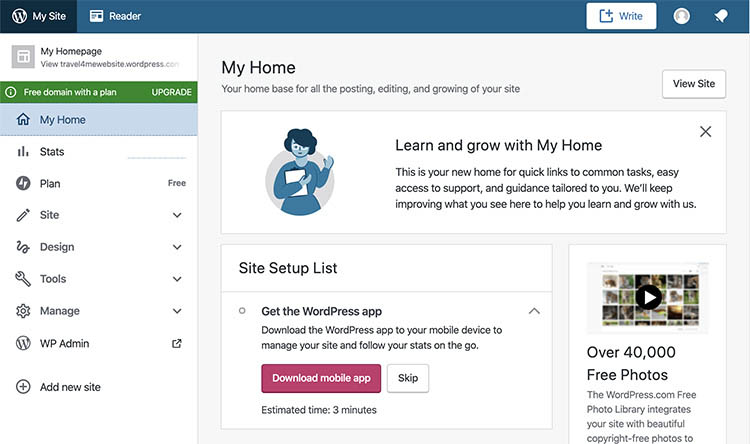
With WordPress.org, the software is free, but you’ll have to find a third-party to host your website. The upside to using a third-party web host is that your monthly costs will be lower, you’ll have full access to WordPress, and more hosting features to manage your website.
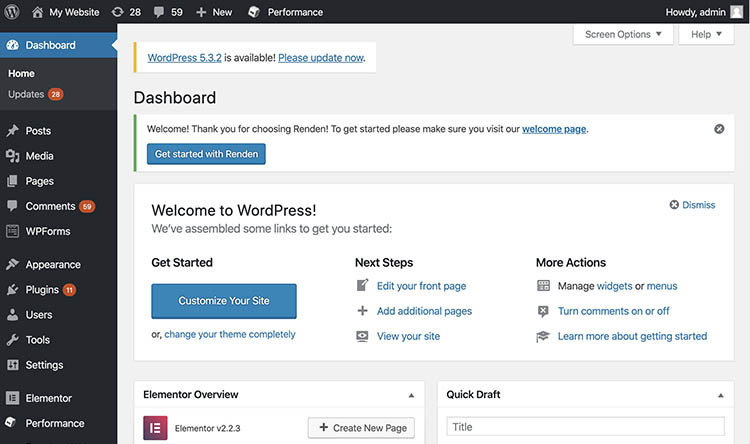
To find a web host to host your website with, check out The 12 Best Web Hosting Services. If you’re new to web hosting and want to learn more about web hosting read about the 6 Different Types of Web Hosting before selecting a hosting plan.
I’d recommend you create your website with WordPress.org because of its flexibility and low hosting costs but if you choose to go with WordPress.com, make sure to start with their free plan. With the free plan, you can have a website up and running in 5 minutes and you can completely build out your website before paying for any services.
For the rest of this tutorial, we’ll be focusing on WordPress.org, which most people just call WordPress. If you’d like to know more about the differences between WordPress.com and WordPress.org, read my post on WordPress.com vs WordPress.org.
If you want to see some websites created with WordPress take a look at the WordPress Website Showcase.
Advantages:
- Flexible enough to custom code a fortune 500 website or create one without writing any code.
- Thousands of themes and plug-ins to customize WordPress to your needs.
- Very few restrictions on how you can design the look and feel of your website.
- You can install WordPress on most if not all Shared Hosting plans.
- Most shared hosting plans include anywhere from one to unlimited email accounts.
Challenges:
- WordPress is a do-it-yourself application. Be prepared to spend time learning how to use it.
- You’re responsible for creating backups and installing security updates.
- Themes and plug-ins might contain bugs or no support from the developer.
- You’ll have to find a third-party web host for your WordPress website.
- You’ll have to pay extra for WordPress technical support.
When to Choose WordPress:
- You want to own your website and have full control over its configuration and design.
- You don’t mind doing some research to learn how to configure your site.
- You plan to continually expand and improve your website.
- If you’re a small business that depends on your website.
Build Your Website

Before you can build your website, you’ll need to decide which platform to use. In this section, you’ll choose a platform, create an account, and begin building your website. Step by step instructions are included in the “Getting Started With” links under each section.
Make A WIX Website
With WIX you don’t need to purchase a separate web hosting account. Your website will be hosted on their webservers and they’ll take care of all the server-side maintenance.
WIX allows you to create as many websites as you wish for free. The free accounts have limited resources but they’re a great way to get started without risking your hard-earned money.
The premium plans offer more services than the free accounts. With a premium plan, you’ll be able to use your own custom domain name and remove WIX ads. They also come with a 14- day money back guarantee.
For instructions on how to setup and build a WIX website go to:
Make A WordPress Website
When you want to create a WordPress website, first you need to decide if you want to create it with WordPress.com or WordPress.org.
I’d highly recommend you use WordPress.org, simply referred to as WordPress, to create your website. In the long term, it’s cheaper and you have more control over which themes and plugins you can install.
To get started with WordPress, you need to find a web hosting provider. I’d recommend you start with a shared hosting plan. They’re fairly cheap and provide plenty of resources to power a new WordPress website.
My favorite web hosting provider is A2 Hosting. They have a good reputation for providing:
- Fast Web Hosting for a Great Price
- 24/7/365 Phone Chat Email support
- 100’s of Free Applications
- Anytime Money Back Guarantee
A2 hosting makes it easy to setup a WordPress website. When you create an account, you can choose to have them install WordPress for you. They also have an A2 Optimized version of WordPress that offers speed advantages over standard installs of WordPress.
Best of all, they have an anytime money back guarantee. That means, if you decide to cancel your account in the first 30 days you get a full refund. But if you cancel your account after 30 days, A2 Hosting will refund you for any unused services. Something you won’t find at other web hosting companies.
For instructions on how to setup and build a WordPress website go to:
After you spend some time building your website, you should have a good idea what it takes to write content, create a nice-looking design and how to customize your website.
Depending on the kind of website you want and the time frame you have to build it, you might need some help. If so, take a look at the next section, Hire A Freelancer.
Hire A Freelancer

Creating a professional website requires several unique skill sets. Writing, design, and programming all have separate degree programs at most major universities. While you don’t need a degree to complete these tasks, finding a good Freelancer can make building your website a lot easier.
Who Are Freelancers?
Freelancers are self-employed workers who offer their professional skills on a per project basis. They have the freedom to choose when, where and which projects to work on.
Their most important obligation is to make sure their work is delivered on time and within the scope of the project.
Freelancers can be put into endless different categories. The ones you might be interested in hiring are copywriters, graphic designers, and web developers.
These topics will have a big impact on the quality of your website and can quickly become complex and time consuming.
Who Should You Hire To Build Your Website
Web Developers
Web developers are programmers who build websites. There are different types of web developers such as front-end developer, back-end developer and full-stack developers. Each focus on different parts of building a website but each write code that creates custom functionality for a website.
Things you can hire a freelance web developer for:
- Initial Website Setup
- WordPress Page Layouts
- Customizing Applications
- Responsive Design
- Custom CSS Design
Graphic Designers
Graphic designers are responsible for creating visual concepts. Their goal is to use typography, images and illustrations to communicate a message that is memorable to their viewers. Many graphic designers work with marketers, creating brands that identify a company’s personality and values.
Things you can hire a freelance graphic designer for:
- Logo Design
- Brand Style Guides
- Custom Header or Logo
- Product Images
- Social Media Images
Copywriters
Copywriters are writers who create text for print and online media. Some write persuasive content for advertisements while others use their technical skills to write how to guides. They are the people behind the entertaining, informative, and persuasive content that we read every day.
Things you can hire a freelance copywriter for:
- Blog Posts
- Product Reviews
- Social Media Posts
- About Page
- Proof Reading and Editing
Where to Find Freelancers
We’re entering a time when freelancers are becoming more readily available. Websites like Fiverr, Upwork and 99designs are taking professional services and making them available online.
Fiverr, Upwork, and 99designs provide platforms that allow you to:
- Browse reviews and freelancer ratings.
- Post jobs or contact individuals for quotes.
- Manage your project from a shared workspace.
- Easily exchange money for completed work.
Fiverr
Known For: The Best Freelance Platform to Start On
Fiverr helps you find freelancers by allowing you to browse:
- Available services
- The price of services
- How long it will take to complete the work
Freelancers advertise their services in packages that show what type of work they do and how much it will cost. Many of the packages are at pretty well priced. This is great if you want to test out a freelancer at a low price before moving on to more costly projects.
Upwork
Known For: The Best Place to Find Top Rated Talent
Upwork is a good resource if you want to:
- Hire top rated talent on a project basis.
- Browse skill sets and past work in a resume format.
- Pay an hourly rate for your project.
Upwork operates similar to how the job market works. Freelancer profiles are setup in a resume type format, listing their skills, work history and an hourly rate. After looking through resumes, you can create a job posting and invite freelancers to it. If you see a freelancer you like, you can skip the job posting and send it directly to them.
99designs
Known For: The Best Freelance Platform for Quality Design Work
99designs is a good resource if you want:
- Designers who have had their skills verified.
- Multiple designers competing for your project.
- Pretty much anything designed.
99designs specializes in connecting clients with highly qualified designers. They offer pretty much any design service you may need. If you need to design a logo, website, or even a T-Shirt you can get the job done at 99designs.
Designs are created through contests. Contests have an initial round where designers submit work to your project. You pick the designs you like and provide feedback. Over 4-6 days you choose the designs that move into the final round. If you don’t like the designs, you don’t have to commit to the project until the final round.
How to Hire Freelancers
You might think that you can send out a job posting, and the perfect freelancer will show up on your doorstep. Unfortunately, it doesn’t work that way. But with a little preparation, you can significantly increase your odds of finding a great freelancer.
Prepare Work for the Freelancer
Make sure you provide clear expectations. Freelancers won’t know what to do unless you can give them specific instructions detailing what you want.
Before I post a job, I like to prepare some documents. For example, with writers, I include three documents.
- The Project Plan and Scope: Describes the boundaries of the article, what it should and should not include.
- The Style Guide: Specifies how text like headings, paragraphs and dates are formatted on my website.
- Freelance Writer Contract: An agreement between me and the freelancer that specifies legal items like the assignment of intellectual property rights.
Create a Job Posting
Creating a job posting will help you reach as many candidates as possible. If you see a freelancer you like, invite them to the job posting. Finding as many qualified freelancers as possible will give you the best chance of finding the right person for the job.
At minimum, you’ll want to include the following in your job posting:
- The scope of the project.
- Examples of what you’re looking for.
- The experience you’re looking for.
- Ask for examples of their work.
- Ask how much they charge for this type of work.
Interview
Some freelancers are better at selling themselves than doing the actual work. Your job is to make sure they are who they say they are and not just a great salesperson. Carrying out two rounds of interviews will help you weed out the bad apples.
Start with an email interview
Create an email with questions about the examples of the work they submitted through the job posting.
I ask writers general questions like; do you do all your own writing, or do you outsource? What kind of background do you have in web design? Or how much experience do you have writing about web design?
What I’m also looking for is:
- How responsive they are.
- How well they communicate.
- Do they pay attention to details?
All the experience in the world won’t matter if they don’t respond, can’t communicate or frequently overlook details.
Finish with a phone interview
The phone interview is about getting to know the freelancer and finding out if they’re a fit for your project and personality.
Think about who you are and the people you like to work with. Then create a list of questions to help you find out if they’re someone you would like to work with.
For me, I’m passionate about technology and web design. I also like working with people who have strengths in areas that I don’t.
For a freelance writer I might ask questions like:
- How did you start writing and what do you like most about it?
- What’s your background with technology and have you ever made a website?
- How much writing have you done around web design?
What I’m looking for is if they’re a good writer and if they enjoy technology. When people like what they do, they tend to do a much better job at it.
Start with a Paid Test Project
Before you hire a freelancer for a project that’s going to require any kind of investment, start them off with a paid test project. That way you know what you’re paying for.
Paid test projects are scaled down projects that let you see how well the freelancer does before making a larger investment in them.
So how do you come up with a paid test project? I just scale the project down. With writers, I have a full article in mind before I create the job posting. Usually it’s a list of say, the best web hosting companies.
Instead of having them write the intro and nine reviews, I’ll give them three hosting companies to review. I’ll also ask them to send me a rough draft of the first review, so I know they’re on track.
All clients have different needs. It takes freelancers a while to get up speed with what you want. Breaking the project up into smaller chunks allows you to catch mistakes early on and provided feedback before they proceed. Over time, this technique has saved me a ton of money.